Category:Productivity
Version:6.62.1.2403290000
Size:165.81M
Updated:2024-07-26
Language:English
Ratings:324
Package ID:com.intsig.camscanner
Developer:CamSoft Information
Looking for a scanner app that can revolutionize the way you handle documents? Look no further than CamScanner! With over 750 million installs worldwide, this all-in-one scanner app turns your mobile device into a powerful portable scanner. Say goodbye to bulky copy machines and hello to an ultra-fast, AI-powered scanner app that instantly scans, saves, and shares your documents in various formats. From receipts and business cards to whiteboard discussions and certificates, this app digitizes it all with premium quality. With features like OCR recognition, wireless printing, and advanced document editing, this app is the ultimate productivity tool you need. Plus, it offers secure document protection and cross-platform syncing, so you can access your documents anytime, anywhere. Don't settle for the rest, get the best with this app!
❤ Quickly Digitize Documents:
The scanner app allows you to use your mobile device's camera to scan and digitize various types of paper documents. From receipts and invoices to notes and business cards, you can easily capture and convert them into digital files.
❤ Optimize Scan Quality:
With smart cropping and auto enhancement, this scanner app ensures that the text and graphics in your scans are clear and sharp. It enhances the quality of the scanned documents with premium colors and resolutions.
❤ Extract Text:
The optical character recognition (OCR) feature of this app enables you to recognize and extract text from images or PDFs. You can easily search, edit, or share the extracted text for better productivity.
❤ Share PDF/JPEG Files:
You can effortlessly share your scanned documents in PDF or JPEG format through various means. Whether it's sharing via social media, sending attachments through email, or generating download links, this scanner app offers multiple sharing options.
❤ Wireless Printing & Remote Fax:
Print out your documents instantly and wirelessly with the scanner app. Simply connect to a nearby printer without the need for additional applications or drivers. Additionally, you can fax your documents to over 30 countries and regions directly from the app.
❤ Advanced Document Editing:
Make annotations on your scanned documents using a comprehensive set of editing tools provided by the PDF scanner. You can add customized watermarks to mark your documents as well.
❤ Utilize Quick Search:
Tag your documents and take advantage of the quick search feature in the scanner app to easily locate the files you need. The OCR feature allows you to search for images based on their content, saving you time and effort.
❤ Enhance Photos with AI-powered Tools:
You can use the AI-powered Enhance Portrait feature to add color to black and white photos, apply filters for editing, and restore the quality of blurred photos. Save the restored photos in CamScanner folders or share them on social media platforms like Instagram.
❤ Secure Confidential Content:
If you have important and confidential documents, you can protect them by setting a password for viewing. Additionally, you can set a password for the document download link to ensure better security.
CamScanner is a powerful scanner app that offers a wide range of features to enhance your productivity. From quickly digitizing documents and optimizing scan quality to extracting text and sharing files, this app provides all the necessary tools for effective document management. With the ability to edit documents, search for specific content, and securely store important files, this app offers convenience and security in one package. Download this scanner app now and streamline your document workflow with ease.

orr
Download

Winter Photo Frames
Download

Photo Lab - AI Photo Editor
Download

Photo Wonder - Collage Maker
Download

Social Post Maker & Design
Download

Status saver & downloader
Download
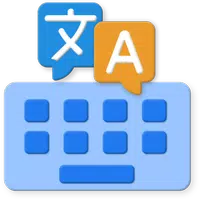
English Translator Keyboard
Download

DeComp - Compress Photo, Video
Download

Image Compressor: Resize Photo
Download

Perfect365 Video Makeup Editor
Download