Category:Other
Version:1.1.1
Size:555.20M
Updated:2024-08-01
Language:English
Ratings:139
Package ID:com.m4coding.ide
Developer:m4coding
Android IDE - PHONE AS Mod is an innovative app that brings the power of Android Studio to your mobile phone. With this app, you can easily compile Android Gradle projects, whether they are developed using Kotlin or Java. It provides a seamless development experience on the go, allowing you to work on your projects anytime, anywhere. Whether you are a professional developer or a coding enthusiast, this app is a game-changer. Say goodbye to being tied to your computer and embrace the freedom of coding with Android IDE - PHONE AS Mod right on your phone.
❤ Seamless Android Development: Android IDE offers a seamless development experience on your mobile phone, allowing you to compile Android Gradle projects. With this app, you don't need to be tied to your computer to work on your projects. You can take your development process on the go and make quick edits and adjustments whenever and wherever inspiration strikes.
❤ Support for Kotlin and Java: This app caters to developers who prefer both Kotlin and Java programming languages. Whether you're a Kotlin enthusiast or a Java expert, Android IDE has got you covered. It provides comprehensive support for both languages, ensuring that you can develop your projects using the language you're most comfortable with.
❤ User-Friendly Interface: Android IDE boasts a user-friendly and intuitive interface that makes it easy for developers of all skill levels to navigate and utilize its features. The app's clean design and well-organized layout enable efficient coding and debugging, allowing you to focus on what truly matters – building incredible Android applications.
❤ Efficient Compilation: Compiling Android Gradle projects can sometimes be a time-consuming process. However, Android IDE has been optimized to ensure swift and efficient compilation times. With its robust and powerful compilation capabilities, you can significantly reduce the waiting time and boost your productivity.
❤ Take Advantage of Mobile Flexibility: Android IDE's biggest advantage is its mobility. Make the most of this by using the app in situations where you can't access your computer, such as when commuting or traveling. Take advantage of those short bursts of free time to make progress on your projects, ensuring that you're always moving forward.
❤ Utilize Shortcut Keys: To speed up your development process, familiarize yourself with the various shortcut keys available in Android IDE. These shortcuts allow you to perform common tasks quickly and effortlessly, saving you valuable time. Take the time to learn and practice these shortcuts, and you'll find yourself breezing through your coding tasks.
❤ Stay Organized: As with any development environment, staying organized is crucial when using Android IDE. Create proper folder structures, use meaningful file names, and organize your code logically. Doing so will not only make it easier for you to navigate your projects within the app but also contribute to a smoother development workflow.
Android IDE is undoubtedly a game-changer for Android developers. Its seamless development experience, combined with support for both Kotlin and Java, makes it a versatile tool for developers of all levels. The app's user-friendly interface and efficient compilation capabilities further enhance the development process, allowing you to focus on creating exceptional Android applications. Whether you're an experienced developer looking for a convenient way to work on the go or a beginner eager to learn on your phone, Android IDE is the perfect companion for your Android development journey. Download the app now and unlock a world of possibilities in mobile development.
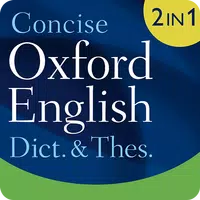
Oxford English Dict.&Thesaurus
Download

Spoken Arabic Malayalam 360
Download

Guide for Toca Life City World Walkthrough 2021
Download

Ten Security: Clean, Antivirus
Download

MiniPhone Launcher Launcher OS
Download

BringU - Meet & Video Chat
Download

GolfFix | AI Coach Golf Lesson
Download

Stuck Pixel Tool
Download

Chat Translator All Languages
Download
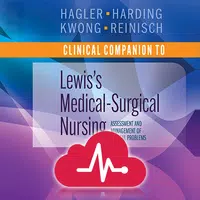
Medical Surgical RN Companion
Download