Category:Lifestyle
Version:1.2
Size:7.90M
Updated:2024-08-20
Language:English
Ratings:300
Package ID:com.stylish.free.apps.tamil.keyboard
Developer:Stylish Themes Keyboard
Stylish Tamil keyboard: Tamil typing keyboard is a must-have for anyone who wants to type in Tamil with style and ease. With its beautiful themes and new emojis, this keyboard allows users to express themselves in the Tamil language like never before. Whether you want to write in English and shift to Tamil or vice versa, this app has got you covered. Its distinctive design caters to those who love the Tamil language, offering a mobile keyboard that is perfect for typing in Tamil. Plus, with its huge collection of emojis, you can truly convey your feelings and emotions while chatting with friends. Download the Tamil Keyboard app now and experience the convenience and efficiency of typing in Tamil with style.
Distinctive Design: It has a unique and attractive design, catering to those who love the Tamil language. The keyboard's layout and appearance are specifically tailored for users who prefer typing in Tamil, providing them with an enjoyable and user-friendly experience.
Stylish Themes: The app offers a range of stylish themes for the Tamil keyboard, allowing users to personalize their typing experience. With beautiful colors and designs, users can change the background of their keyboard to match their preferences and style.
Wide Collection of Emojis: It boasts a vast collection of emojis, smiles, and emotions, enabling users to express themselves effectively while chatting with friends and family. This feature adds a fun and expressive element to conversations, making communication more engaging and enjoyable.
Dual Language Support: It allows users to easily switch between Tamil and English languages. This functionality is ideal for bilingual users who frequently switch between the two languages and eliminates the need for separate keyboards.
How do I install it?
The installation process for it is straightforward. Simply follow these steps: 1) Install the app from the app store, 2) Grant the necessary permissions, 3) Select the Tamil Keyboard as your default keyboard, 4) Customize the layout according to your preferences, and you're ready to start typing in Tamil.
Can I use emojis while typing in Tamil?
Absolutely! It offers a wide variety of emojis, smiles, and emotions that can be used while typing in Tamil. Express yourself more effectively by using these emojis to enhance your messages and convey your feelings.
Can I switch between Tamil and English languages while typing?
Yes, it allows you to easily switch between Tamil and English languages. This feature is particularly useful for bilingual users who need to alternate between the two languages.
Does it have auto-correction?
Yes, it includes a powerful auto-correction feature that helps correct mistyped Tamil words and spelling errors automatically. This saves users time and prevents common typing mistakes.
Stylish Tamil keyboard: Tamil typing keyboard stands out with its distinctive design, stylish themes, extensive emoji collection, and dual language support. By offering an attractive and user-friendly typing experience, this app caters to Tamil language enthusiasts and bilingual users. With its easy installation process, ability to switch between languages, and useful features such as auto-correction and word prediction, it is a must-have tool for anyone who wants to type in Tamil effortlessly. Download the app now and enjoy a whole new level of typing experience.
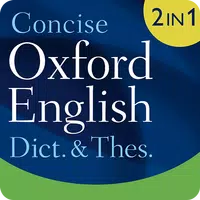
Oxford English Dict.&Thesaurus
Download

Spoken Arabic Malayalam 360
Download

Guide for Toca Life City World Walkthrough 2021
Download

Ten Security: Clean, Antivirus
Download

MiniPhone Launcher Launcher OS
Download

BringU - Meet & Video Chat
Download

GolfFix | AI Coach Golf Lesson
Download

Stuck Pixel Tool
Download

Chat Translator All Languages
Download
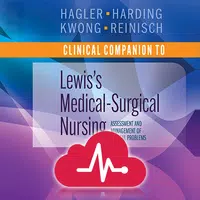
Medical Surgical RN Companion
Download