Category:Tools
Version:11.0.1
Size:7.60M
Updated:2024-09-10
Language:English
Ratings:139
Package ID:com.pristineusa.android.speechtotext
Developer:Alexander Madani
EZ Notes is the ultimate note-taking app that revolutionizes the way we capture and organize information. Developed by Alexander Madani, this app outperforms all other note-taking apps with its innovative voice integration feature. With EZ Notes, you can easily create written notes or record voice notes, ensuring that you never miss any important details. The app also allows you to easily share your notes with others through various messaging and social networking platforms.
❤ Voice Integration: It stands out from other note-taking apps with its voice integration feature. This allows users to easily create voice notes by recording their thoughts and saving them as audio. This feature is convenient and efficient, ensuring that nothing is missed or misunderstood.
❤ Sharing and Collaboration: The app allows users to share their notes with others through various messaging tools and social networking sites. This makes it easy to collaborate with colleagues, friends, or family members and ensure everyone stays updated on important tasks and to-dos.
❤ Handwriting Function: It offers a handwriting function, allowing users to write notes by hand. This feature is especially useful for devices that support a stylus, making it even easier to jot down quick thoughts or ideas.
❤ Weekly To-Do List: The app enables users to create a weekly to-do list and schedule reminders for each task. This helps users stay organized and focused, ensuring that they never miss an important deadline or appointment. The notes are arranged in a grid for easy tracking and prioritization.
❤ Privacy and Security: It prioritizes the privacy and security of its users. It allows users to set a password of their choice to protect their personal information. The app is designed to be secure, and it does not track any user activity on the device, providing peace of mind to users.
❤ Can I convert my voice notes into written text?
No, it focuses primarily on voice notes and does not offer a feature to automatically transcribe the audio into written text. However, you can manually transcribe the notes if needed.
❤ Can I access my notes from different devices?
Yes, your notes can be synced across multiple devices as long as you are logged in with the same account. This ensures that you can access your notes from anywhere, anytime.
❤ Can I customize the categories for organizing my notes?
Yes, you can create and customize different categories according to your preferences. This allows you to organize your notes based on different areas of your life, such as work, education, or personal projects.
❤ Is there a limit to the number of notes I can create?
There is no specific limit to the number of notes you can create in EZ Notes. You can create as many notes as you need to stay organized and productive.
EZ Notes offers a range of attractive features to enhance productivity and organization. From voice integration and sharing capabilities to a handwriting function and weekly to-do lists, the app provides users with the tools they need to stay on top of their tasks and responsibilities. Additionally, the app prioritizes user privacy and security, ensuring that personal information is protected. With its user-friendly interface and optimized operation, EZ Notes is a reliable companion for those looking to streamline their note-taking process and improve efficiency in their daily lives. Download EZ Notes now and experience the convenience for yourself.

Sporx - Spor Haber, Canlı Skor
Download

M3U IPTV Stream Player Lite
Download

GOAL - Football News & Scores
Download

UFC Fight Pass - MMA ao vivo
Download
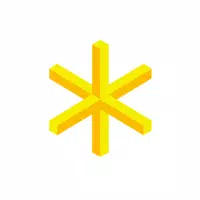
Bibel TV App
Download

Train Ticket Booking App
Download

TUDN: TU Deportes Network
Download

GetirDrive
Download

RB Leipzig
Download

VicoHome: Smart Home Camera
Download