Category:Tools
Version:1.27
Size:4.20M
Updated:2024-09-11
Language:English
Ratings:274
Package ID:com.jamworks.aodnotificationledlight
Developer:Jawomo
Notification light for Pixel is an exciting app designed specifically for Google phones. It allows users to personalize and make the most out of the notification light on their Pixel phones, making it easier to identify different notifications quickly. Whether you have a Pixel 7, Pixel 6, Pixel 5, or Pixel 4a, this app brings unique features to enhance your notification experience. You can choose various light and color effects for different notifications, such as green for messages, red for missed calls, and orange for social networking apps.
⭐ Personalize and Customize Notifications with Different Light and Color Effects
With it, users have the freedom to choose different light and color effects for different types of notifications on their Pixel phones. Whether it's messages, missed calls, or social networking app notifications, users can easily distinguish between them by assigning different colors. This personalized feature allows users to identify notifications without having to unlock their screens, making it convenient and time-saving.
⭐ Excellent Lighting Support for Taking Photos in Low Light Conditions
One of the standout features of it is its excellent lighting support for taking photos in low light conditions. With this app, users can achieve better lighting effects when capturing images in dark or dimly lit environments. The app illuminates the area around the device's camera, resulting in sharper, more detailed photos without the need for additional lighting equipment. Users no longer have to worry about their low-light photos turning out blurry or grainy.
⭐ Bright Notification Light for Easy Notification Identification
It integrates a bright notification light that helps users quickly identify incoming notifications. This feature is especially helpful when users want to distinguish important notifications from less urgent ones. The notification light blinks continuously in different patterns for each type of notification, allowing users to easily differentiate between them. Additionally, the light illuminates the desktop, ensuring users can always see the utility without draining the battery.
⭐ Aesthetic Lighting Effects to Enhance the Screen
With it, users can enhance the look of their screens with various creative contours and lighting modes. The app offers a modern color palette with vibrant neon tones that make the screen visually stunning. Users can choose from four different background border styles – top, bottom, left, and right – and mix and match colors to achieve the desired lighting impact. The app provides recommendations for the best color combinations, giving users the ability to create a truly aesthetic and personalized screen.
⭐ Can I use it on non-Pixel phones?
Unfortunately, it is specifically designed for Google Pixel phones. It may not be compatible with non-Pixel devices as it relies on specific hardware features of Pixel phones.
⭐ Does it drain the battery quickly?
It is designed to optimize power consumption. The app does illuminate the desktop, but it ensures that it does not consume excessive power or drain the battery quickly. Users can enjoy the benefits of the notification light without worrying about negative impacts on battery life.
⭐ How can I set up the different color and light effects for notifications?
Setting up different colors and light effects for notifications in it is easy. Simply open the app, navigate to the settings, and select the notification types you want to customize. From there, you can choose the desired colors and light effects for each notification type.
Notification light for Pixel offers a range of attractive features. From personalizing notifications with different colors and light effects to enhancing low-light photography and creating stunning screen visuals, this app caters to various needs. The bright notification light and power-efficient design further enhance the overall user experience. Although exclusive to Pixel phones, it provides a unique and enjoyable experience for users who want to make the most of their Pixel devices.

Social Post Maker & Design
Download

Status saver & downloader
Download
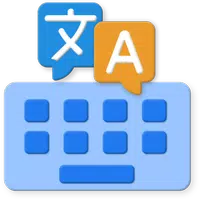
English Translator Keyboard
Download

DeComp - Compress Photo, Video
Download

Image Compressor: Resize Photo
Download

Perfect365 Video Makeup Editor
Download

OnePlus Weather
Download

LINGDU
Download

Background Eraser - AI Remove
Download

Ai Journey-Anime Art Generator
Download