Category:Tools
Version:1.48.3
Size:9.80M
Updated:2024-09-13
Language:English
Ratings:191
Package ID:com.tafayor.killall
Developer:APPDEV QUEBEC
KillApps is an app that provides a solution to the common problem of applications running in the background, causing performance issues and draining device resources. With just a simple button press, KillApps can completely turn off all unnecessary apps, freeing up memory and creating a clean and efficient space for essential applications to run smoothly. It also has the capability to close other services and tasks running in the background, further enhancing the cleaning process and improving device performance.
⭐ Memory-cleaning capabilities: It is designed to enhance your device's memory-cleaning capabilities, helping it operate in its most efficient state. By eliminating unnecessary background applications, it frees up resources and improves performance.
⭐ Efficient task management: In addition to closing applications, it can also close other services and tasks running in the background. This ensures a more thorough cleaning process, removing unnecessary parts that slow down your device and hinder performance.
⭐ Clipboard monitoring: It allows you to monitor activities in the clipboard, tracking applications and services running in the background and the space they occupy. This feature enables you to identify and eliminate unnecessary parts, making room for more important tasks.
⭐ User privacy protection: It respects user privacy and does not collect any personal information. It only requires specific access permissions for memory operations, ensuring the safety of your device. The app also provides recommendations on what to turn off, preventing accidental interference with crucial system tasks.
⭐ Use KillApps regularly: To maintain optimal device performance, make it a habit to use it regularly. By periodically closing unnecessary applications and services, you can prevent performance overload and keep your device running smoothly.
⭐ Prioritize essential applications: Identify the applications that are vital for your work or daily activities and ensure they remain running in the background. It allows you to selectively close unnecessary processes while keeping the necessary ones active.
⭐ Stay informed about memory usage: Keep an eye on the memory usage information provided by it. This will help you identify resource-hungry applications and services and take immediate action to optimize your device's performance.
KillApps helps users optimize their device's performance by efficiently managing background applications, services, and tasks. With its memory-cleaning capabilities and ability to close unnecessary processes, the app keeps your device running smoothly and prevents performance overload. Its clipboard monitoring feature allows you to identify and eliminate unnecessary parts, making room for more important tasks. Furthermore, KillApps prioritizes user privacy and provides recommendations on what to turn off, ensuring a safe and efficient user experience. Keep your device clean and efficient with KillApps.

MiniPhone Launcher Launcher OS
Download

BringU - Meet & Video Chat
Download

GolfFix | AI Coach Golf Lesson
Download

Stuck Pixel Tool
Download

Chat Translator All Languages
Download
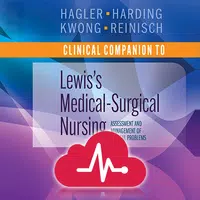
Medical Surgical RN Companion
Download

Straight Posture
Download

GdP
Download

Eurowag Office
Download

Battery Guru
Download