Category:Lifestyle
Version:1.4
Size:21.25M
Updated:2024-09-14
Language:English
Ratings:201
Package ID:iptv.smart.xciptv.xtream.m3u.player.live.tv.channe
Developer:BRILIC MEDIA, LLC
Introducing SPL - Smarter Player Lite, the ultimate video playing companion designed to redefine your video-watching experience. With its advanced features and intuitive interface, SPL is the go-to choice for all your video playing needs. This app is a must-have for smartphone owners, providing a seamless navigation experience and utmost ease of use. Whether you're a tech-savvy individual or a casual user, SPL ensures that watching videos is hassle-free and enjoyable.
- Customize Your Viewing Experience
With it, you have the power to customize your video-watching experience according to your preferences. The app offers a range of settings and features that allow you to adjust the playback speed, screen orientation, subtitle options, and more. Whether you want to binge-watch your favorite TV series at 5x speed or adjust the brightness and contrast to enhance your viewing experience, it gives you the flexibility to do so.
- Fast and Reliable Playback
Say goodbye to buffering and slow loading times. It ensures fast and reliable playback of your videos, allowing you to enjoy a seamless viewing experience. The app is optimized for efficient video streaming, whether you are watching online or offline. You can count on it to deliver smooth and uninterrupted playback, eliminating the frustration of interruptions or lag.
- Is it compatible with all smartphones?
Yes, it is compatible with all smartphones running on Android and iOS operating systems.
- Can I download videos using it?
No, it is a video player and does not have a download feature. However, you can play downloaded videos from your device's storage using the app.
- Can I use subtitles with it?
Yes, it supports subtitles. You can enable or disable subtitles and customize their appearance according to your preference.
- How do I create a playlist in it?
To create a playlist, simply open the app, go to the "Playlist" tab, and click on the "+" icon. Give your playlist a name and start adding videos to it.
SPL - Smarter Player Lite offers a range of attractive features to enhance your video-watching experience. With its user-friendly interface, support for various video formats, playlist organization, customization options, and fast playback, it ticks all the boxes for a seamless and enjoyable viewing experience. Download Smarter Player Lite today and immerse yourself in a world of high-quality videos without any restrictions.

Sports Betting Tips
Download

DraftKings Fantasy Sports
Download

US Passport Size Photo Maker
Download

Animal Wallpapers 4K
Download

FreePrints - Photo Printing
Download

Google Slides
Download

GdePosylka
Download

TP-Link VIGI
Download

Westwing: Live Beautiful
Download
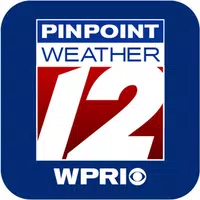
WPRI Pinpoint Weather 12
Download

Verifyle
Download

Wim Hof Method: Breathing&Cold
Download

One Lab - Artful Photo Editor
Download

Business Card Scanner by Covve
Download

THERMO-CONNECT
Download

Swann Security
Download

FT-CLUB
Download

ROMWE - Ultimate Cyber Mall
Download

Satellite -Climbing App-
Download

m-Indicator: Mumbai Local
Download