Category:Tools
Version:5.0.11
Size:167.00M
Updated:2024-10-08
Language:English
Ratings:138
Package ID:com.aige.hipaint
Developer:Aige
Unleash your inner artist with HiPaint - Paint Sketch & Draw! This incredible app is a must-have for anyone looking to create stunning sketches, paintings, and illustrations on the go. With a light user interface that gives you plenty of space to let your creativity flow, as well as quick sliders for easy adjustments, HiPaint makes it easy to focus on your masterpiece. With over 90 customizable brushes and advanced color features like Eyedropper and Color Palette, this app is like having a complete art studio in your pocket.
* Professional Tools: HiPaint offers professional tools for artists to create excellent sketches, paintings, and illustrations.
* User-Friendly Interface: The app has a simple user interface that provides a larger space for creating and allows users to focus on their art.
* Brush Variety: With over 90 kinds of common and delicate brushes, artists have a wide selection of brushes to choose from for their work.
* Color Options: HiPaint includes features like Eyedropper for picking the perfect color, Paint Bucket Tool, and a Color Palette for easy color selection.
* Experiment with Brush Settings: Take advantage of the 90 customizable brush settings to find the perfect drawing effect for your artwork.
* Design Custom Brushes: Use the Brush Studio feature to design your own custom brushes for a unique touch to your creations.
* Utilize Color Palette: Save time by using the Previous Color and Color Palette features to easily switch between colors you have used recently.
HiPaint - Paint Sketch & Draw is the perfect app for artists looking to create professional sketches, paintings, and illustrations on-the-go. With its user-friendly interface, variety of brushes, and color options, artists can unleash their creativity and bring their ideas to life. Download HiPaint today and start creating your masterpiece!
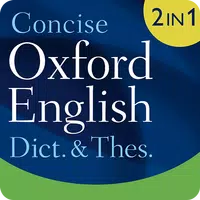
Oxford English Dict.&Thesaurus
Download

Spoken Arabic Malayalam 360
Download

Guide for Toca Life City World Walkthrough 2021
Download

Ten Security: Clean, Antivirus
Download

MiniPhone Launcher Launcher OS
Download

BringU - Meet & Video Chat
Download

GolfFix | AI Coach Golf Lesson
Download

Stuck Pixel Tool
Download

Chat Translator All Languages
Download
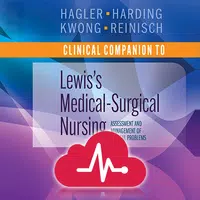
Medical Surgical RN Companion
Download