Category:Photography
Version:13.4.404
Size:224.24M
Updated:2024-12-03
Language:English
Ratings:349
Package ID:com.adobe.psmobile
Developer:
Transform your photos into works of art with Photoshop Express Photo Editor that brings out your creativity in just one touch. With a wide selection of filters, overlays, stickers, and editing tools, Photoshop Express is perfect for enhancing portraits, editing selfies, and creating stunning images. From fixing imperfections and adding vibrancy to creating memes and photo collages, this app offers everything you need to make your photos stand out on social media. Whether you're a beginner or experienced photographer, Photoshop Express makes it easy for anyone to edit and share their favorite memories.
⭐ Easy-to-Use Photo Editing Tools: Our app offers a wide range of photo editing tools, from filters to cropping and resizing, making it easy for users of all skill levels to enhance their images.
⭐ Image Retouching Features: With features like blemish remover, spot healing, and object removal, users can achieve a flawless look in their photos with just a tap.
⭐ Industry-Leading Picture Collage Maker: Our app allows users to easily create fun and visually appealing photo collages, memes, and graphic designs with pre-made layouts and customization options.
⭐ Seamless Photo Sharing: Share your edited photos effortlessly to your favorite social media platforms, inspiring others with your creativity.
⭐ Is the app user-friendly for beginners?
Yes, our app is designed to be easy to use for users of all skill levels, with intuitive editing tools and features.
⭐ Can I upload photos in different formats?
Our app supports multiple source formats, including raw and TIFF files, for convenient photo editing.
⭐ Are there in-app purchases?
While our app is free to download and use, users can access additional features and controls by upgrading to Photoshop Express Premium.
Unlock your creativity and transform your moments with Photoshop Express Photo Editor. With a wide range of photo editing tools, image retouching features, and industry-leading collage maker, our app makes it easy for everyone to create stunning images. Share your edited photos effortlessly with our seamless uploading and sharing features, and inspire others with your unique vision. Download Photoshop Express today and make photo magic happen!

Mp3 player - Music player
Download

Motorcycle Wallpapers
Download

Soft Focus : Soft Photo Fluffy
Download
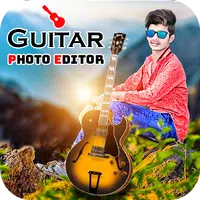
Guitar Photo Frame
Download

orr
Download

Winter Photo Frames
Download

Photo Lab - AI Photo Editor
Download

Photo Wonder - Collage Maker
Download

Social Post Maker & Design
Download

Status saver & downloader
Download