Category:Lifestyle
Version:10.4
Size:14.30M
Updated:2024-12-05
Language:English
Ratings:95
Package ID:com.iudesk.android.photo.editor
Developer:dev.macgyver
Photo Editor focuses on providing quality professional photo editing tools for smartphone users. With a user-friendly interface, beginners can quickly grasp the basics and start enhancing their images with features such as contrast, exposure, saturation, rotation, cropping, and more. The app supports popular photo formats and offers options to compress files and remove unnecessary metadata to save storage space. Moreover, sharing edited photos is made easier with direct links to social media, email, and popular cloud storage platforms. Download the app now!
- Professional photo editing tools: Photo Editor provides a wide range of editing tools, including color adjustments, sharpness settings, cropping options, and more.
- Support for popular photo formats: Easily upload and edit photos in formats such as JPEG, PNG, GIF, WEBP, and PDF.
- Easy sharing options: Share your edited photos via social media, email, or directly save them to your device's gallery.
- User-friendly interface: Despite offering professional tools, Photo Editor's interface is intuitive and easy to navigate.
- Experiment with different editing tools to enhance your photos and achieve the desired effects.
- Take advantage of the cropping and resizing options to create perfectly framed compositions.
- Save storage space by deleting unnecessary EXIF, IPTC, and XMP metadata from your photos.
- Use the sharing options to showcase your edited photos to friends, family, or clients.
Photo Editor is a handy tool for anyone looking to edit photos on the go. With its professional editing tools, support for popular formats, and easy sharing options, it caters to both amateur and professional photographers. Download Photo Editor today and take your photo editing skills to the next level.

everything app
Download

Surge VPN
Download

Fonts app keyboard & Changer
Download

Voila AI Artist Cartoon Photo
Download
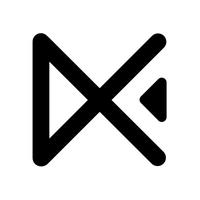
EasyCut
Download

Ultimate Thumbnail Maker
Download

Lisa AI: AI Art Generator
Download

Smarty Men Jacket Photo Editor
Download
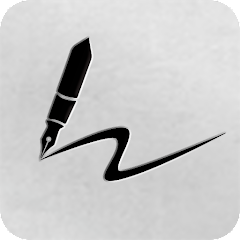
Signature Maker Pro
Download

Image Combiner & Editor
Download