Category:Tools
Version:1.1
Size:11.99M
Updated:2024-12-05
Language:English
Ratings:493
Package ID:com.ary.cross
Developer:21GRM
Cross VPN is the ultimate solution to all your online security and privacy concerns. This app acts as a shield, masking your IP address and encrypting your Internet traffic, ensuring that your personal information remains hidden from prying eyes. In addition, it cleverly transforms any public WiFi network into your very own private network, putting an end to cyber threats lurking in public spaces. With Cross VPN, you can effortlessly access restricted content on your Android device, without worrying about anyone tracking your online activities.
IP Address Masking:
It masks your IP address effectively, making it virtually impossible for anyone to trace your online activities. This feature ensures your anonymity, protecting your personal information from malicious entities and hackers.
Secure Internet Traffic Encryption:
Enjoy worry-free browsing with its advanced encryption technology. It guarantees that your internet traffic is safe from prying eyes, ensuring that your messages, passwords, and other sensitive data remain confidential.
Access Restricted Content:
It grants you access to otherwise restricted sites and apps. Bypass any geographical limitations and explore a world of endless possibilities. Stream your favorite content, access social media platforms, and stay up-to-date with global news, all with just a single tap.
Seamless Public Wi-Fi Protection:
When connecting to public Wi-Fi networks, your data becomes vulnerable to cyber threats. It converts any public Wi-Fi into a secure private network, shielding your information from potential risks. Feel secure whether you're at a café, hotel, or airport.
Choose the Optimal Server:
It allows you to connect to servers in various locations worldwide. For optimal speed and performance, select a server that is closest to your actual location. This ensures a seamless streaming experience, reducing buffering and lag.
Automatic Connection on Start-Up:
To ensure constant protection, enable the automatic connection feature in it. This setting automatically connects you to a VPN server whenever you start your Android device. Bid farewell to manual connections and enjoy uninterrupted privacy.
Whitelist Trusted Apps:
Customize your settings by whitelisting your trusted apps. By doing so, you can prioritize specific apps that require a VPN connection while allowing others to function normally without the VPN. This feature provides flexibility and convenience.
Cross VPN revolutionizes the way you experience the internet on your Android device. Its attractive points, such as IP address masking, secure encryption, access to restricted content, and public Wi-Fi protection, address key concerns for online users. By following the playing tips of optimizing server selection, enabling automatic connection, and customizing app settings, users can maximize their Cross VPN experience. Download Cross VPN today and embark on a secure and unrestricted internet journey. Safeguard your online security and privacy with just one click.

everything app
Download

Surge VPN
Download

Fonts app keyboard & Changer
Download

Voila AI Artist Cartoon Photo
Download
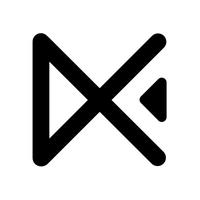
EasyCut
Download

Ultimate Thumbnail Maker
Download

Lisa AI: AI Art Generator
Download

Smarty Men Jacket Photo Editor
Download
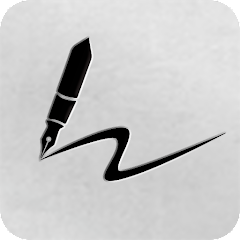
Signature Maker Pro
Download

Image Combiner & Editor
Download