Category:Tools
Version:2.2.1
Size:14.08M
Updated:2025-01-16
Language:English
Ratings:246
Package ID:com.paget96.batteryguru
Developer:Paget96
Maximize the potential of your smartphone's battery life with Battery Guru, a user-friendly app that provides valuable insights and optimization tools to help you get the most out of your device. Easily monitor your battery's status, temperature, and charge level, and utilize the optimization feature to identify and close power-draining apps. With handy shortcuts for common battery-saving actions like disabling WiFi and reducing screen brightness, Battery Guru makes it simple to extend your battery's lifespan. Say goodbye to unnecessary battery drain and hello to a longer-lasting charge with Battery Guru, the essential tool for efficient battery management.
> Battery Analysis: Battery Guru provides a quick analysis of your battery, including temperature, state, and charge, giving you an overview of its performance.
> Optimization Function: The app offers an optimization function that helps improve your battery's performance by identifying apps consuming the most resources and providing shortcuts to classic battery-saving methods.
> Process Killing Option: Battery Guru allows you to kill processes running in the background, helping to save battery life by preventing unnecessary app consumption.
> Regularly Monitor Battery Usage: Keep an eye on which apps are using the most resources and close them via the process killing option to extend battery life.
> Utilize Optimization Features: Take advantage of the optimization function to improve battery performance and increase its duration with just a tap of a button.
> Check Battery Life Estimates: View how long your battery will last under different usage scenarios, such as watching videos or browsing the internet, to better manage its charge.
With Battery Guru, not only can you monitor your smartphone's battery life but also optimize its performance for prolonged usage. This app provides essential features like battery analysis, optimization functions, and process killing options to help users maximize their device's battery efficiency. Download Battery Guru now and take control of your smartphone's battery life today!

Guide for Toca Life City World Walkthrough 2021
Download

Ten Security: Clean, Antivirus
Download

MiniPhone Launcher Launcher OS
Download

BringU - Meet & Video Chat
Download

GolfFix | AI Coach Golf Lesson
Download

Stuck Pixel Tool
Download

Chat Translator All Languages
Download
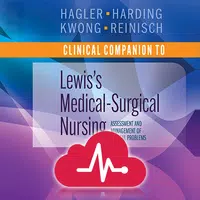
Medical Surgical RN Companion
Download

Straight Posture
Download

GdP
Download