Category:Action
Version:v4.05
Size:14.20M
Updated:2024-11-04
Language:English
Ratings:270
Package ID:com.johnemulators.johngba
Developer:John Emulators
Introducing John GBA Mod, the ultimate GBA emulator for your Android device! With John GBA, you can relive your favorite Game Boy Advance games right from your phone or tablet. This app brings back the nostalgia of classic gaming, allowing you to play all your favorite GBA titles on the go. With its high-quality rendering and original GBA engine, you'll experience smooth gameplay and vibrant graphics. Plus, with features like cheats, save states, and customizable keys, you can play your games exactly how you want. Say goodbye to ads and internet connection issues!
Original GBA engine: It uses the original Game Boy Advance engine, providing users with an authentic gaming experience.
Cheats: The app supports cheats, including Raw, GameShark, and CodeBreaker, allowing players to enhance their gameplay.
High-quality rendering: It offers high-quality rendering, ensuring that games are displayed with utmost clarity and details.
Search game files: Users can easily search for game files in both the SD card and internal storage, making it convenient to access their favorite games.
On-screen keypad: The app provides a virtual on-screen keypad, allowing players to control the game with ease.
Zipped file support: John GBA supports zipped files, making it easy to load and play games in compressed formats.
Save states: Users can save their game progress with save states, which also provide previews for easy identification.
Customizable keys: The app allows users to customize their key configuration, providing personalized controls.
Turbo buttons: It includes turbo buttons, enabling players to perform actions at an accelerated speed.
Screenshot: Players can take screenshots of their game progress and share them with friends.
Fast forward / Slow down: The app allows users to fast forward or slow down gameplay speed, providing flexibility in gameplay tempo.
Bluetooth / MOGA controller support: Users can connect their Bluetooth or MOGA controllers for a more immersive gaming experience.
Dropbox support: It supports Dropbox integration with the John DataSync feature, enabling seamless synchronization of game files.
No ADs: The app is free from annoying advertisements, ensuring an uninterrupted gaming experience.
No internet connection: It does not require an internet connection to function, allowing users to play offline.
Utilize cheats: Make use of the cheat feature to enhance gameplay and overcome challenging stages.
Customize key configuration: Experiment with different key configurations to find the controls that best suit your playing style.
Take advantage of save states: Use the save state feature to save your progress at any point in the game, ensuring you never lose your hard-earned achievements.
Try different gameplay speeds: Adjust the gameplay speed to your preference, whether you want to breeze through levels or slow down to enjoy every detail.
John GBA Mod is the go-to emulator for Game Boy Advance enthusiasts on Android devices. With its original GBA engine, high-quality rendering, and extensive features such as cheats, customizable keys, and save states, the app provides an immersive gaming experience. Whether you want to relive your childhood favorites or discover new GBA games, John GBA offers a seamless and convenient platform. With its user-friendly interface and support for various hardware requirements, this emulator is a must-have for GBA gaming enthusiasts. Download John GBA now and embark on a nostalgic gaming journey!
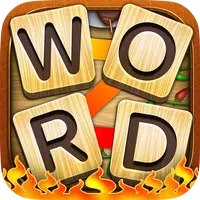
WORD FIRE - Word Games Offline
Download

Talking Emily Baby Girl Games
Download

Bubble Pig
Download

OWLIE BOO
Download

Draw Golf
Download

Video Games Quiz for gamers!
Download

The Amazing World Of Gumball
Download

Scary Survival Horror Escape
Download

Moonzy. Kids Mini-Games
Download

Battle Royale Sounds
Download

My Smart Pet: Cute Virtual Cat
Download

Word Relax - Funny Puzzles
Download

Blackjack 21-Online Card Games
Download

Bubble Pig
Download

Bee-Bot
Download

Delivery Truck Driver Sim
Download

Wort Formen
Download

Wordly - Daily Word Puzzle
Download

CartoonGuess
Download

Baby Boy Caring Cupidon Dress
Download